FTIK - TikTok Downloader
Save TikTok Video Without Watermark Full HD • Online • MP4 & MP3
Unlimited downloads
You can save as many videos as you want for free
Save videos without watermark
FTIK removes watermarks from all downloaded videos/clips
Support for MP4 & MP3
You can download TikTok videos in MP4 Full HD or MP3 audio format
FTIK – Free & Unlimited TikTok video downloader without watermark
FTIK is a great tool for TikTok video downloading with a lot of advantages: no logo, no watermark and no need to install any applications to use the service. All you need to do is copying the video link, pasting it and downloading it. Only by several simple manipulations, you can download HD quality TikTok videos to your device.
1. Advantages of TikTok Video Downloader – FTIK
- Download TikTok videos without watermark: All videos are downloaded without the watermark logo and the User ID above and below the video. This tool deliver without waiting for too long. This is one of the perfect features, making it easier for post-production editing and uploading.
- Unlimited free downloads: FTIK does not charge any fees for any user activity, and there are no restrictions on the number of videos that can be downloaded.
- No need to login or create an account, no personal information required. All you have to do is copy the link of the video you want to download, open our website, paste the link and start the download process. It’s incredibly simple.
- MP4 and MP3 support: Not only saving videos (MP4 files) in HD quality but FTik also allows users to download high quality MP3 files, to ensure a variety of activities depending on preferences and needs.
- TikTok China video download: In addition to downloading videos from TikTok, FTIK downloader also supports downloading videos from Douyin (TikTok China).
2. How to download TikTok videos without watermark with FTIK
With only 3 steps, you can download videos on TikTok to your device. Videos are saved in MP4 format with high quality, HD resolution, no logo, no watermark. It is one of the unprecedentedly simple ways to download videos.
Step 1: Find the TikTok video you want to download
Open the TikTok application on your phone or computer > Find the TikTok video you want to download and then continue to follow the instructions below.
Step 2: Copy the link of the video
Click Share (arrow pointing to the right), select Copy link. If the selection Copy link can not be found, click More and continue to select Copy to clipboard.
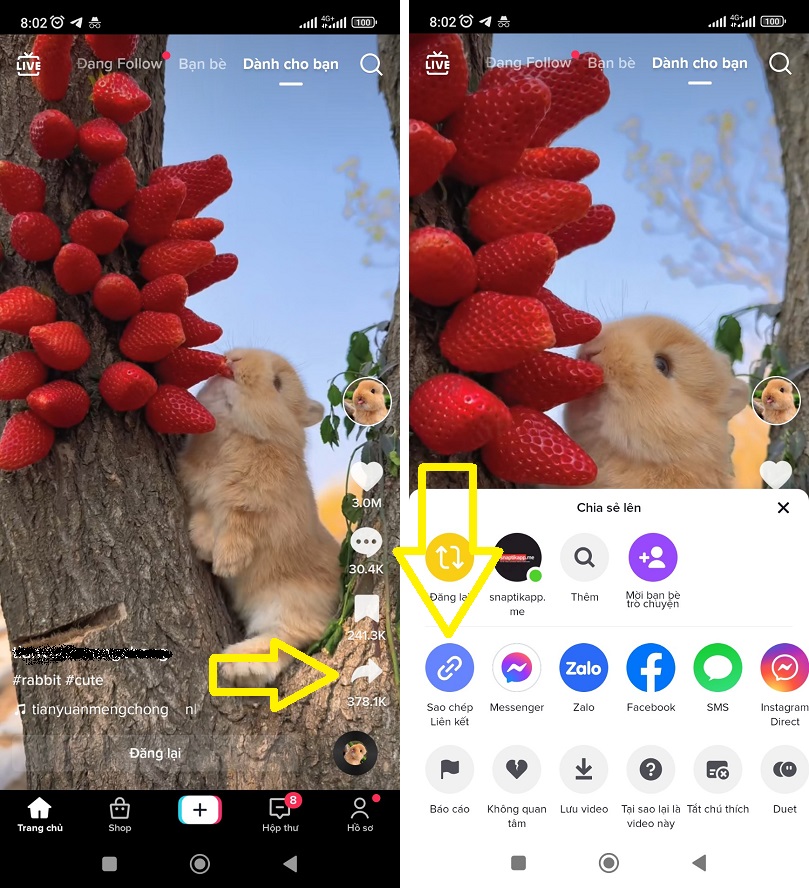
Step 3: Save Tiktok videos to your computer or phone
Go to FTIK and paste the copied link into the box “Paste a video URL” and click “Download” to download the video.
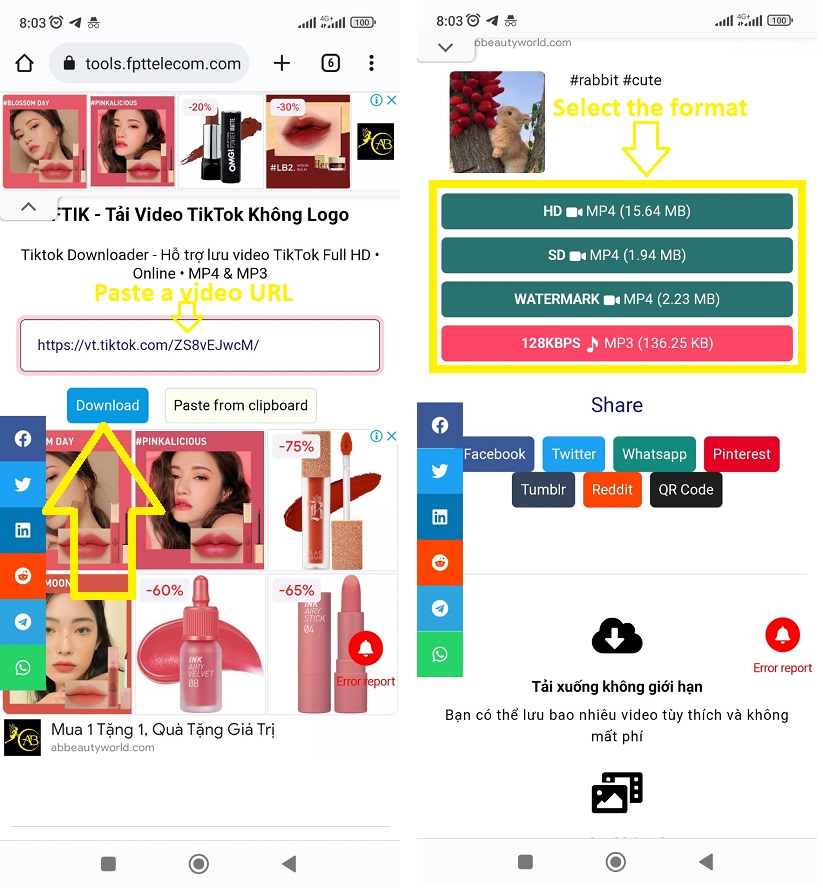
Frequently Asked Questions
No, we do not charge any fees from users for using FTIK, and it works on all major web browsers (Google Chrome, Cốc Cốc, Safari, Mozilla Firefox, Microsoft Edge...) ensuring fast, convenient, and completely free video downloads.
Usually, downloaded files are saved to the default location on your device. On a computer, they are usually saved in the Downloads folder, while on a phone they are usually saved in the default library.
You can change the default location for downloaded files by adjusting the download settings on your device.
No, you don't need a TikTok account to download videos. All you need to do is copy the link of the video you want to download, paste it into FTIK, click "Download", and select the desired format to download.
Our service also does not require users to create an account, log in, or provide any personal information.
The TikTok downloader FTIK fully supports downloading TikTok videos without watermarks to your device with the original quality. Therefore, if the original video quality is HD, the downloaded video will also have HD quality.
If the original video quality is poor, we cannot improve the quality of the downloaded video.
No, FTIK cannot download videos when the owner has set the privacy mode for their videos. Doing so would violate TikTok's policies and regulations, and infringe upon the privacy rights of users.
The TikTok downloader FTIK can only download public videos to ensure the rights of all parties involved, and comply with applicable laws and regulations.