DouyinMate - Douyin Video Downloader
Save Douyin - China Tiktok Video Download • Without Watermark • Full HD • MP4 & MP3
Download Douyin videos without watermark, free and full HD
Similar to Tiktok, downloading Douyin videos (Chinese Tiktok) causes users more headaches because of not only low video quality and logo, but also Douyin account ID. So how to remove these elements but still ensure the video downloads in high quality without watermarks? Let’s check out the instructions below!
1. How to download Douyin videos without watermark using DouyinMate?
To download Douyin videos without watermark but still ensuring image and sound quality, you can use the online download tool DouyinMate (previously known as Fdouyin). Time to download is very fast with only 3 basic steps:
Step 1: Copy the link of the video you want to download
Which video do you want to download on Douyin? Copy the link of that video by clicking Share (arrow pointing to the right, similar to TikTok), then select Copy link.

Step 2: Paste the link into the DouyinMate frame
After you have copied the link of the video you want to download, click on DouyinMate, paste the link in the box “Paste a video URL”.
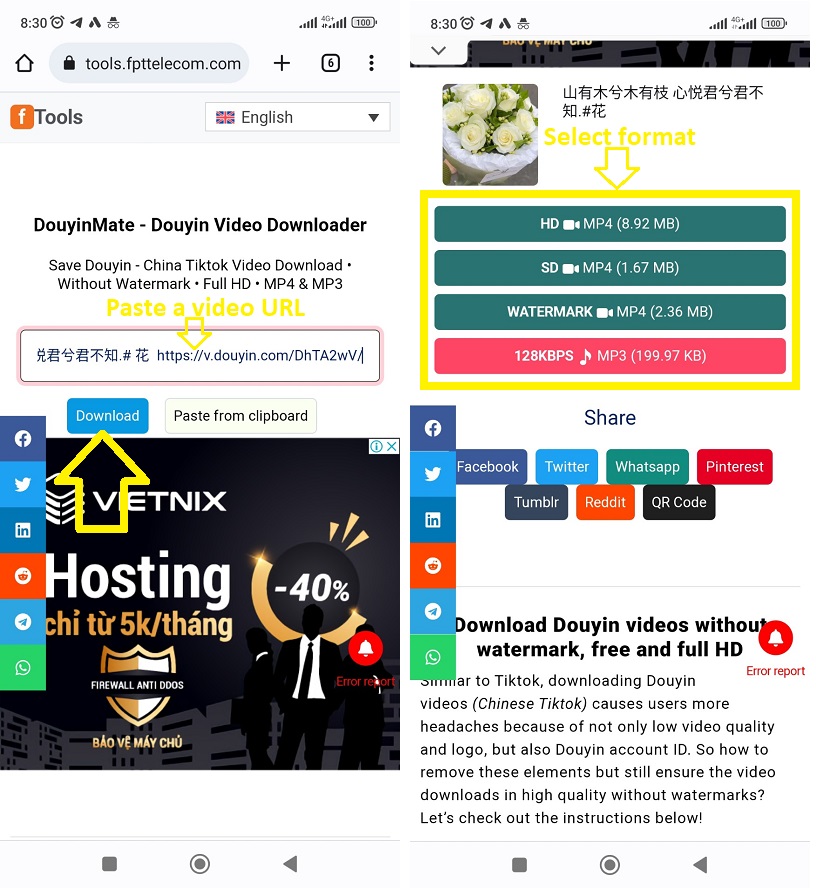
Step 3: Download Douyin video to your device
Choose “Download”, then choose 1 of 3 formats that you want to download later, the video will be automatically downloaded to your device.
- Watermark MP4: Douyin video has logo and watermark
- HD MP4: Douyin video without logo, watermark
- 128KBPS MP3: Download audio only.
2. The features of Douyin Downloader – DouyinMate
- DouyinMate supports downloading Chinese TikTok (Douyin) videos online on any smart devices.
Support Download Douyin videos in both MP3 and MP4 formats. - HD picture quality, sharp sound, like the original video quality posted.
- Downloaders can optionally remove or not delete the Douyin logo and User ID of the poster, depending on their needs.
- Downloading Douyin without watermark completely free, especially does not contain annoying advertisements.
- No login required, no need to leave personal information.
- In addition to Douyin, DouyinMate also supports downloading TikTok the operation is similar.
FAQ
The answer is NO! Any Douyin videos downloaded by users are not stored on the DouyinMate. At the same time, this online Chinese TikTok video downloader does not require users to log in or leave any personal information.
The way to get the Douyin video link is exactly the same as TikTok, you just need to click on the “Share” icon (arrow pointing to the right), then select “Copy link” and you’re done.
In case you click the “Share” icon but still can’t find “copy link”, you click “Other” and then select “Copy link to clipboard” and you have already obtained the Douyin video link.
Read more: How to copy Douyin video link on phone & computer
Downloaded Douyin videos will be stored in the default location in your device.
- On the computer, videos are usually saved in the Download folder
- Videos on phone are usually saved in Gallery by default
If you want to change this default location, you can adjust the Download settings on your devices.
Rest assured that utilizing DouyinMate for downloading Douyin videos incurs no expenses. This online tool is a completely free and unlimited means of downloading Chinese TikTok videos onto your device.
You can use DouyinMate to download videos on Douyin to any device: Smartphone, computer, laptop, tablet… and the way to download is similar.
The answer is NO! DouyinMate is an online Douyin download application, an internet connection is required to download videos. The download speed is fast or slow depending on the network speed you are using.
Not only DouyinMate, other Douyin video downloading applications also have a similar way to operate. There is currently no application that supports downloading Douyin videos offline.
The answer is NO! You don’t need to create a Douyin account or any other personal account. You just need to get the link of the Douyin video, then access DouyinMate, paste the link in the box, press “Download Now” and select the download format. Very simple!
Here is how to download videos on Douyin to devices with DouyinMate– The best online Douyin video downloade. With this application, you can download HD quality videos without the video uploader’s logo and Douyin account ID; it’s very simple, anyone can do it.